What the course covers


Week 1 - Exposure
How does a camera work? Identifying the different parts of the camera and how to get the correct exposure and choose the best file format for the context
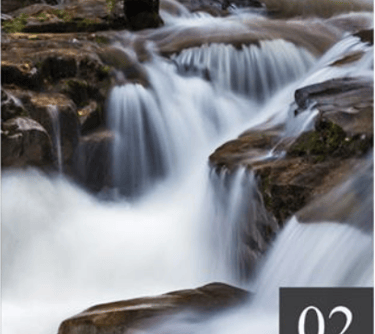
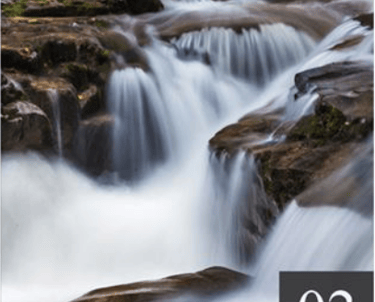
Week 2 - Shutter Speed
Exploring how adjusting the shutter speed affects the exposure of the image and how it creates the illusion of movement in an image
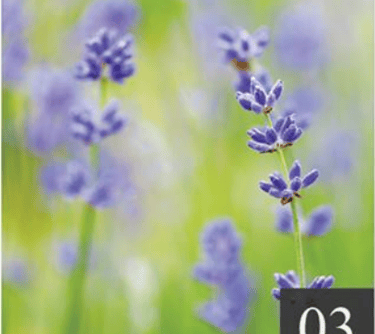
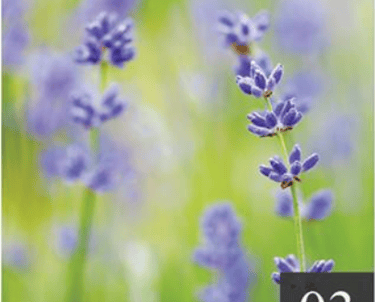
Week 3 - Aperture
Exploring how adjusting the aperture affects the exposure of the image and how much of the image is in focus - this is called Depth of Field


Week 4 - Lighting
Adjusting the ISO changes the sensitivity of the camera to light. We will explore DIY lighting you can try from home and low-light atmospheric ideas.




Week 6 - Editing and celebrating
A very brief overview of editing software plus a gorgeous celebration of what we have learned and the work you have produced in an online gallery space.
Week 5 - Composition
Learn (then break!) the rules of composition.
Also, explore resolution and how to save your images ready to share.


Meet your Teacher
Claire Wild
I began my photography career at age 12, winning a local competition at Poulton Photographic Society - a club that for me appeared to be for old men sharing holiday photos on a projector and talking in a different language of f-stops and light ratios.
It must have inspired me though as I ended up studying Photography and Teaching in Higher education and have been a lecturer/tutor ever since (nearly 20 years! Wow!)
I am absolutely fascinated by the psychology of Creativity and had a ball studying for my MA in Creative Thinking. I'm now building on that research in my PhD study looking at Creativity and Wellbeing.




Who is this course for?
This 6-week online live course is suitable for complete beginners or those wishing for a refresher on how to use the creative controls of your camera.
What do I need?
To get the most out of the course you will need a camera that has adjustable manual control settings such as a DSLR or mirrorless camera. We will also cover some basic editing techniques so you will need some software. You can use free programs such as Photopea or Adobe software if you have it available.
”Claire's Introduction to Photography course was just what I needed to gain confidence with my new camera, which by coincidence I got a couple of weeks before the course started. She ran the course via Zoom and it was so nice to 'meet' with fellow learners each week and collectively move our knowledge forward together. I'm so thankful to Claire for putting the course, she is a very good teacher and takes each session at a good pace for everyone, making sure no one gets left behind. Claire explains concepts really well and also helps you navigate your camera. She has a great knowledge of different camera types. We learned a key technique each week and over the the 6- week course built up a strong grasp of the fundamentals which will help us to go away and build up our skills on our own.”
Mary, London
”Thank you Claire for all your knowledge-sharing and fun classes you deliver each week. I have just completed a 6-week course and It has been the highlight of my week every week. Claire is very clear in her lessons as well as friendly and professional. I've learned so much and I'm Genuinely upset the course has come to an end" :) highly recommend photography with Claire!”
”Thanks so much for the resources. And the feedback. Really helpful. I'm glad you got the chance to see the images. The techniques have really helped me appreciate nature more as well as learning my camera better because you get the fine detail. I will definitely carry on developing my skills and please do let me know of any more learning opportunities. It was really great having the sessions with all the other learners. I enjoyed seeing everyone each week..”
